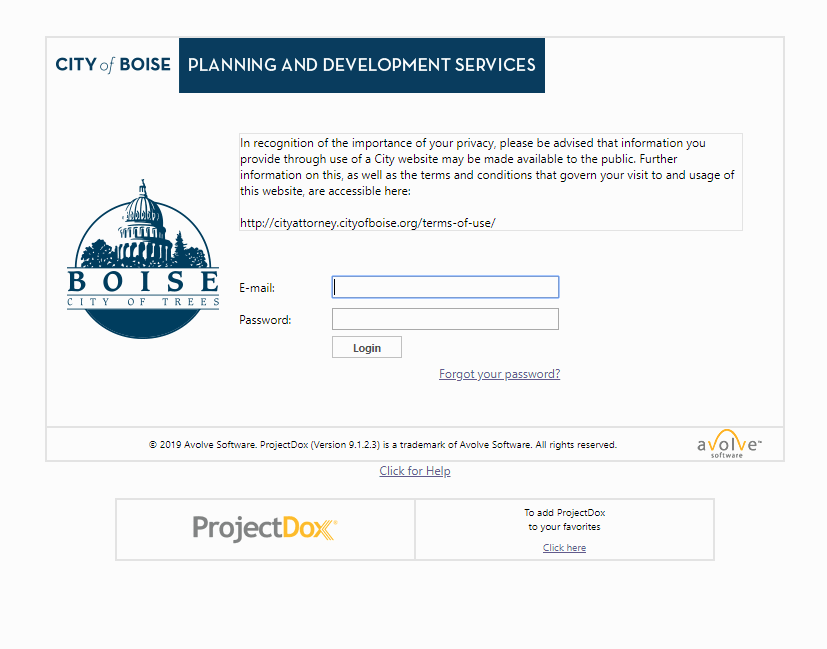
ePlanReview
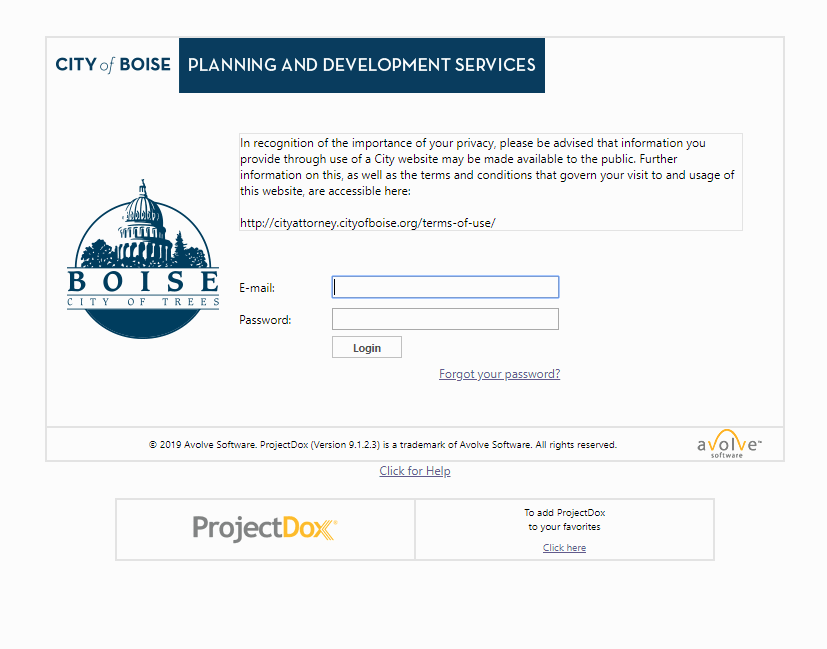
Online Plan Review
Our ePlanReview system, which uses ProjectDox software, lets customers skip a trip to City Hall by submitting plans online. PDS and other reviewing agencies review plans simultaneously, which can help reduce review times.
ePlanReview Training
These webinars review the updated ePlanReview system and any changes to applicant views, tasks and tools.
Questions or inquiries? Contact Todd Duncan or Joe Bu Morrisroe.
ePlanReview 9.2
How to View Login and Navigate
ePlanReview 9.2
How to Accept your Prescreen with Document Upload
ePlanReview 9.2
How to View Reports and Comments
ePlanReview 9.2
How to Add Additional Users to a Project
ePlanReview 9.2
Permitting and Licensing ePlanReview Review Feature
ePlanReview 9.2
Post Implementation Training

Using ePlanReview
Navigate Boise's Electronic Plan Review System
Submit Application
Step 1: Submit Application (Applicant)
Step 2: Assign Case Number (PDS Staff)
- PDS assigns a case number, invites applicant into the ePlanReview project and grants the applicant rights to upload electronic files.
Upload Files
Step 3: Upload Files (Applicant)
- Upload files: Applicant logs in to ePlanReview and uploads all required submittal documents.
- Submit Files: When done uploading files, applicant signs off the "Upload Confirmation" task to submit files for review.
- Reminder: We cannot begin our review until the applicant signs off on the "Upload Confirmation" task.
Step 4: Pre-Screen Review (PDS Staff)
- PDS staff performs preliminary review of application/plans for completeness. If complete, they notify the applicant of the fees due. You can review the status of your permit or application by visiting permits.cityofboise.org.
Step 5: Pay Fees (Applicant)
- Applicant pays all fees due. This step can be completed through our new Permitting and Licensing system.
Plan Review Process
Step 6: Plan Review (PDS Staff)
- City staff and outside agencies begin simultaneous plan review.
Step 7: Resubmittals (Applicant)
- If plans do not pass review, the applicant is notified that corrections are needed. Tasks and assignment instructions are provided by e-mail.
- Reminder: We cannot restart our review until the applicant signs off on the "Applicant Resubmit" task.
Project Approval
Step 8: Download Plans (Applicant)
Applicant downloads plans after final approval.
Building Division Projects:
- Permit Required: After plan review, the project has been approved but the building permit has not been issued. The applicant/contractor is responsible for permit issuance.
- Download and Print Approved Plans: After plan review is complete, the architect/applicant must download the approved plans and documents and provide a full size copy of the approved plan set to the contractor. An approved paper plan set must be on the job site at all times during construction.
Planning Division Projects:
- The approval letter is available for download. There is a ten day appeal period. See the approval letter for details.
Send a Message to PDS
Thank you for contacting Planning & Development Services. Please fill out the form below and a representative will be in touch with you. If you are inquiring about a specific project, please include the record number or project address.